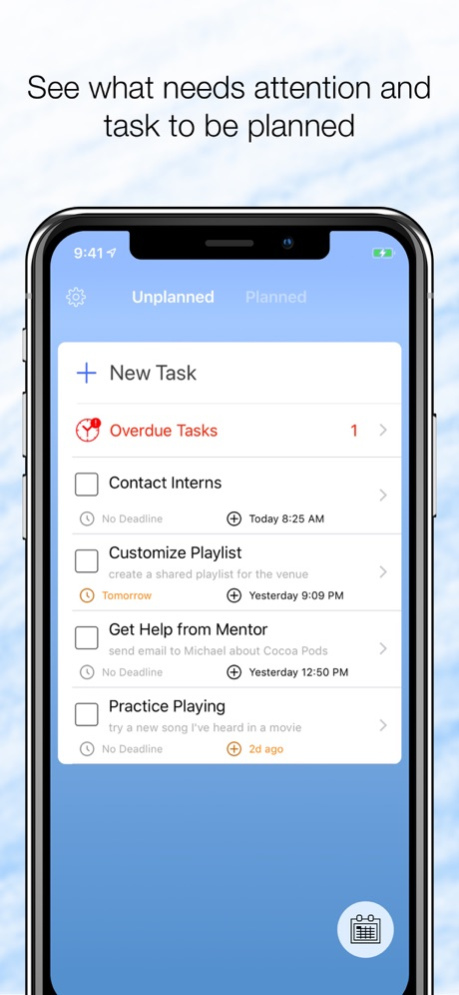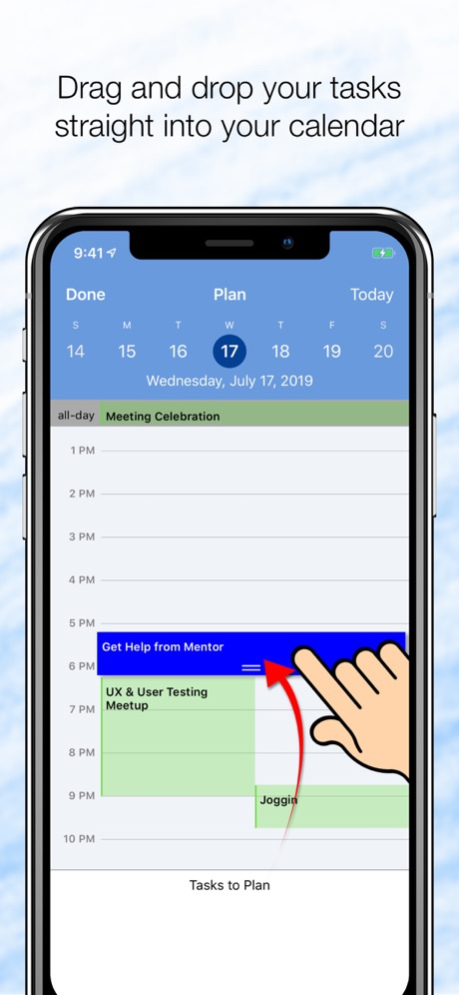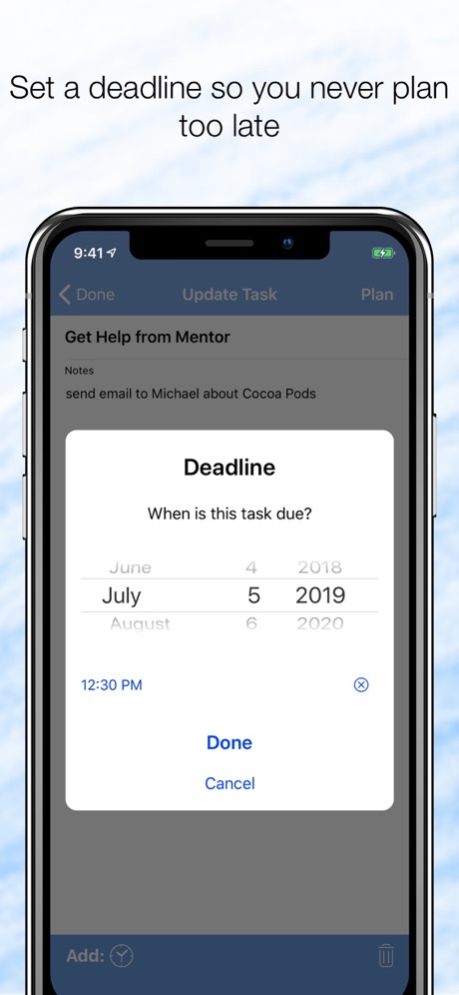Assigned — Todo and Calendar 1.1
Free Version
Publisher Description
Use a calendar to block off time? What about a to-do list? If so, I hope what you read next interests you!
Assigned is the app that links the events you add to your calendar with the tasks you’ve added. Currently, you can add notes and a deadline to help you prioritize what needs to be planned sooner than other tasks. Assigned will also keep changes made outside of the app synced with the tasks.
QUICKLY ADD TASKS
- Enter one task and quickly add another so you can get back to what really matters
- Leave yourself important details, or steps, for each task by adding notes
- Add a deadline to your tasks
BLOCK FREE TIME ON YOUR CALENDAR
- By adding tasks to your calendar, you can quickly plan ahead and dedicate time on your calendar to finishing each task
KEEP YOUR MIND WORRY-FREE
- Plan your tasks onto your calendar to keep your inbox empty
- You’ll never have to ask yourself, “will I finish my tasks before their deadlines?” by time-blocking
CONTINUE USING WHAT YOU TRUST MORE
- Trust your calendar to remind you when to work on a task you’ve planned
CALENDAR EVENTS ARE SYNCED
- Calendar accounts signed onto the device are visible to Assigned
- These calendars can be hidden using the Settings inside Assigned
- Life happens and events get pushed back to a later date, thus any updates outside of Assigned, like your favorite desktop calendar app, will update the task and its details when you revisit Assigned
Jul 8, 2019
Version 1.1
SETTINGS SCREEN
- Select a default calendar for tasks added to your calendar using the Plan screen
- Select which calendars to include in the Plan screen
BUG FIXES
- Hint vibration not stopping in the Plan screen
About Assigned — Todo and Calendar
Assigned — Todo and Calendar is a free app for iOS published in the Office Suites & Tools list of apps, part of Business.
The company that develops Assigned — Todo and Calendar is Erick Sanchez. The latest version released by its developer is 1.1.
To install Assigned — Todo and Calendar on your iOS device, just click the green Continue To App button above to start the installation process. The app is listed on our website since 2019-07-08 and was downloaded 0 times. We have already checked if the download link is safe, however for your own protection we recommend that you scan the downloaded app with your antivirus. Your antivirus may detect the Assigned — Todo and Calendar as malware if the download link is broken.
How to install Assigned — Todo and Calendar on your iOS device:
- Click on the Continue To App button on our website. This will redirect you to the App Store.
- Once the Assigned — Todo and Calendar is shown in the iTunes listing of your iOS device, you can start its download and installation. Tap on the GET button to the right of the app to start downloading it.
- If you are not logged-in the iOS appstore app, you'll be prompted for your your Apple ID and/or password.
- After Assigned — Todo and Calendar is downloaded, you'll see an INSTALL button to the right. Tap on it to start the actual installation of the iOS app.
- Once installation is finished you can tap on the OPEN button to start it. Its icon will also be added to your device home screen.